21. Which of the following Excel screen components can NOT be turned on or off?
22. What happens when you press Ctrl + X after selecting some cells in Excel?
23. Which of the following option is not available in Paste Special dialog box?
24. Which command will you choose to convert a column of data into row?
25. It is acceptable to let long text flow into adjacent cells on a worksheet when
26. Which of the cell pointer indicates you that you can make selection?
27. Which of the cell pointer indicates that you can fill series?
28. Which of the cell pointer indicate that you can move the content to other cell?
29. You can auto fit the width of column by
30. Long text can be broken down into many lines within a cell. You can do this through
Read More Section(MS Excel)
Each Section contains maximum 100 MCQs question on MS Excel. To get more questions visit other sections.

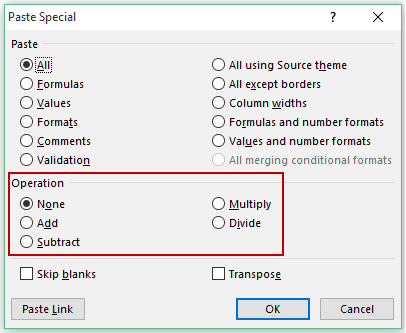
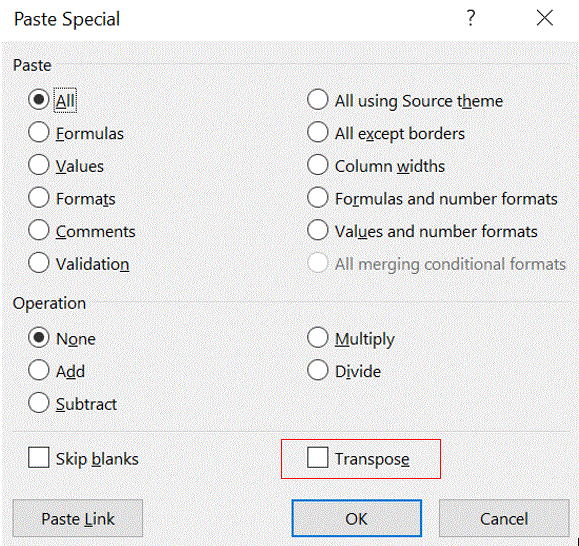
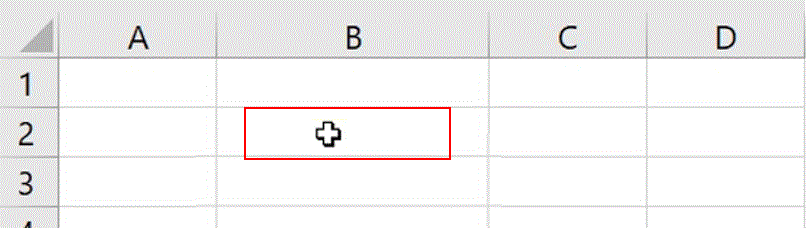
 cell pointer indicates that you can fill series.
cell pointer indicates that you can fill series.
